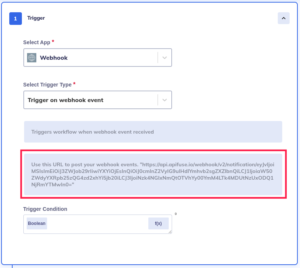Webhook Trigger
Last update: 15.05.2022
APIFuse provides a generic webhook trigger that can be used with any application. APIFuse generates a webhook URL on the fly when you set up the integration, you can post JSON/XML/Plain Text data to the URL which will trigger the workflow. You can use the webhook trigger and combine it with the script step to build powerful workflows. For example, you can post JSON to the webhook URL and use the script step to parse the JSON and make the parsed data available for the rest of the steps/actions in the workflow.
Setup workflow trigger
Create a new workflow from the build section then select webhook from the “Select App” dropdown
Select trigger type as “Trigger on webhook event”. Now APIFuse will generate a webhook URL. You can use this URL to post your trigger events.
After the trigger step, you can add any number of steps/actions. Webhook trigger step produces raw payload as string output. You can use this string payload and parse it based on your content type. For example, if you post a JSON object you can add a script step and parse this string payload into the APIFuse object.