Monetization
Last update: 10.06.2021
Monetization
This section describes how to create a price plan based on limiting your customers to certain connectors, API calls, polling frequency, number of integrations, and exposing the workflow builder based on their unique price plan.
- Navigate to Dashboard → Monetize → “Create Plan”
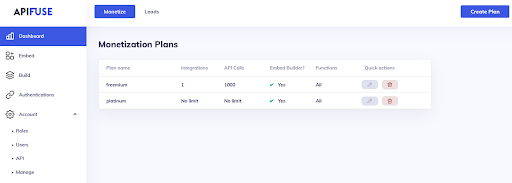
- Name the plan (use the same naming convention as your current pricing if applicable)
- Select which integrations you want customers on this price plan to have access to
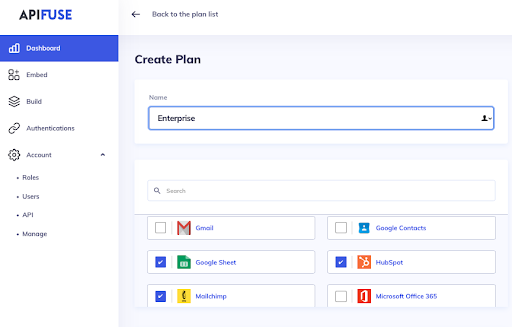
- Select which user actions you want customers on this price plan to be able to perform
- Can use a prebuilt integration (Install templated integration)
- Can customize a prebuilt integration (customize)
- Can build custom integration (expose the workflow builder)
- Enter the integration limits on this price plan based on:
- Maximum Integrations allowed (authenticated integrations)
- Maximum API Calls
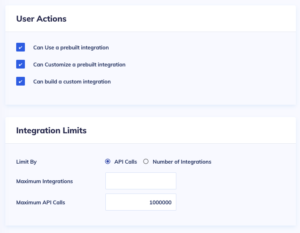
- Customize the notification popup for the monetization plan upgrade.
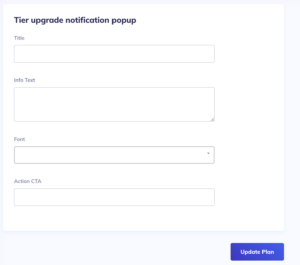
- Click “Create Plan” once finished. This plan can now be associated with a listing within the marketplace.