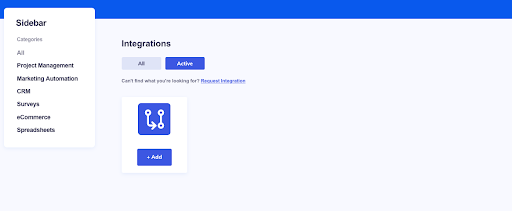Manage
Last update: 20.03.2021
Manage
This section covers sudoing into your end-users to troubleshoot any issues they may encounter. Your end-users will appear in the manage section once they have accessed the listings page (using the JWT token). End users will also appear if you have manually created them in the users section.
- Search for the end-user you want to sudo into, check the box, and click “Sudo”

You are now in your actual end-users account (what they see within your SaaS applications integrations marketplace).
If you are building integration on the behalf of your end-user from scratch click on the “Active” tab under integrations, then click “Add.” This will navigate you to the workflow builder in which you can build an integration for that particular user, publish it and it will appear within their “active” integrations.