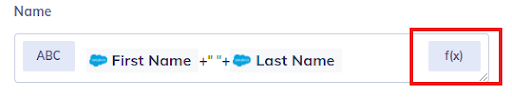Field Mapping
Last update: 20.03.2021
When you build a workflow, you need to map the data from one step to another. For example, type form fields mapped to Salesforce account fields. In some cases, you may want to modify the source field before mapping it to the destination field, for example formatting the number of the amount.
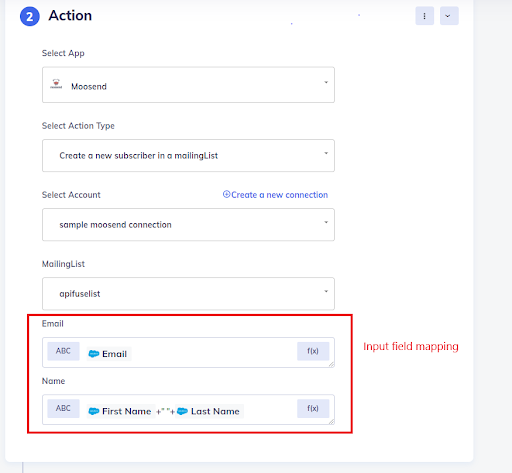
The above screenshot shows Moosend input fields being mapped with Salesforce contact fields. As you can see, the Moosend email input field is mapped to the Salesforce email field (1 to 1). The second input field “Name”, is mapped with the concatenated value of the first name and last name from the salesforce contact object.
With the formula builder, you can manipulate the input fields with a suite of prebuilt formulas. To launch the formula builder click the f(x) button on the right side of the input field.