Creating a Role
Last update: 20.03.2021
Creating a role:
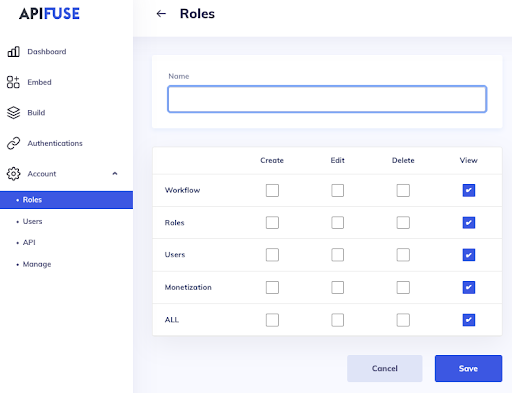
- Navigate to Roles in the “Account” section and create a name for the role (i.e Admin).
- Check the appropriate boxes for which the associated users under this role will have access to and which levels of access (Create, Edit, Delete, or View)