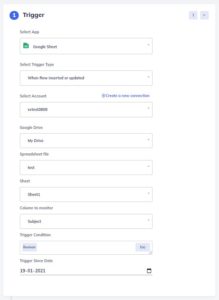Configuring a Trigger
Last update: 20.03.2021
Triggers
Triggers determine what event to listen to in order to execute the actions described in a workflow.
Trigger events can be configured based on apps (e.g. Salesforce, Google Sheets, MySQL) when a certain event occurs (e.g. a new customer is created).
Depending on the available API, APIFuse can receive trigger events in real-time, or check for the occurrence of an event periodically by polling the application.
Configuring a Trigger:
In order to create a trigger, you need to configure the following criteria:
- Select App (Salesforce, Moosend etc)
- Select Trigger Type: (Ex: when a contact is created)
- Authenticate the trigger app (Create new connection).
- Configure the app/event specific inputs. For example, “When a new subscriber is created” in Moosend (as shown below)
- Configure trigger condition (optional if you need to filter on certain criteria).
- Configure since date (optional If you want to fetch older data) to perform a one time batch process