Monitor
Last update: 30.08.2021
Using the APIFuse monitor feature you can view logs for all the workflows including your end-users(customers) workflows. Also, you can retrigger the steps if you want to execute the same transaction again. Logs are color-coded to differentiate failed ones from successful ones.

As shown in the figure above,
- Using the filter section, you can filter the logs based on workflows, customer, date range, and transaction status.
- You can instantly navigate to the workflow builder using this option
- Date time when the transaction started.
- You can view the individual step input-output using the view button.
Log Viewer
Click on the view button on any logs to view individual step input/output for that particular log.
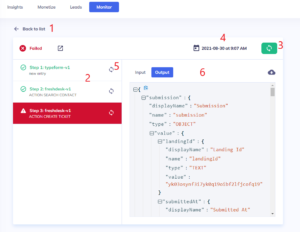
As shown in the figure above
- To navigate back to the list
- All the step executed for the particular log (includes retriggered steps as well)
- You can re-execute all the steps again using this button
- Date time when the initial trigger occurred.
- Re-execute individual step
- Input-output section. Click on the step item in the left section to view a particular stop.