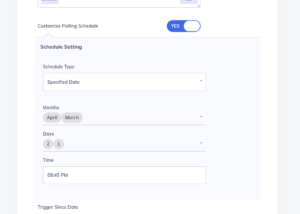Scheduled Trigger
Last update: 20.03.2021
By Default, polling triggers poll the APIs on predefined schedules. You can customize this schedule to meet your requirements. For example, you can run the polling trigger on the 1st of every month.
By default, the schedule setting is not shown in the trigger step. To customize the schedule you want your workflow to run on, enable the “Customize Polling Schedule” toggle button.
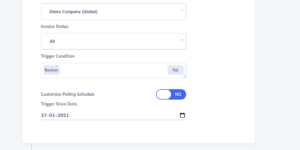
Once the toggle button is enabled you will be able to see the schedule type dropdown.
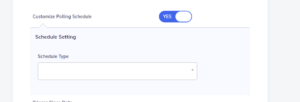
Below are the available schedule types.
- Regular Interval
- Ex, Every 15 mins, Every 1 hour, etc
- Every Day
- Ex, Every day at 4 PM
- Days of the week
- Ex, Every Sunday at 12 AM
- Days of the Month
- Ex, 1st of Every Month
- Specified Date
- Ex, 30th of January and April
Regular Interval:
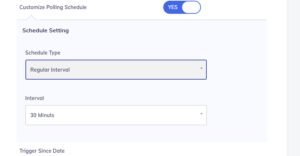
Every Day
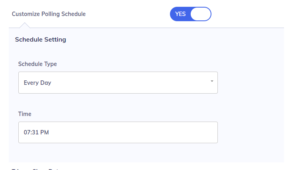
Days of Week
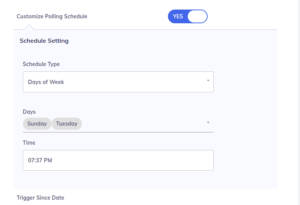
Days of Month
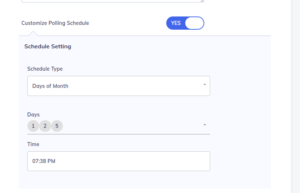
Specified Date